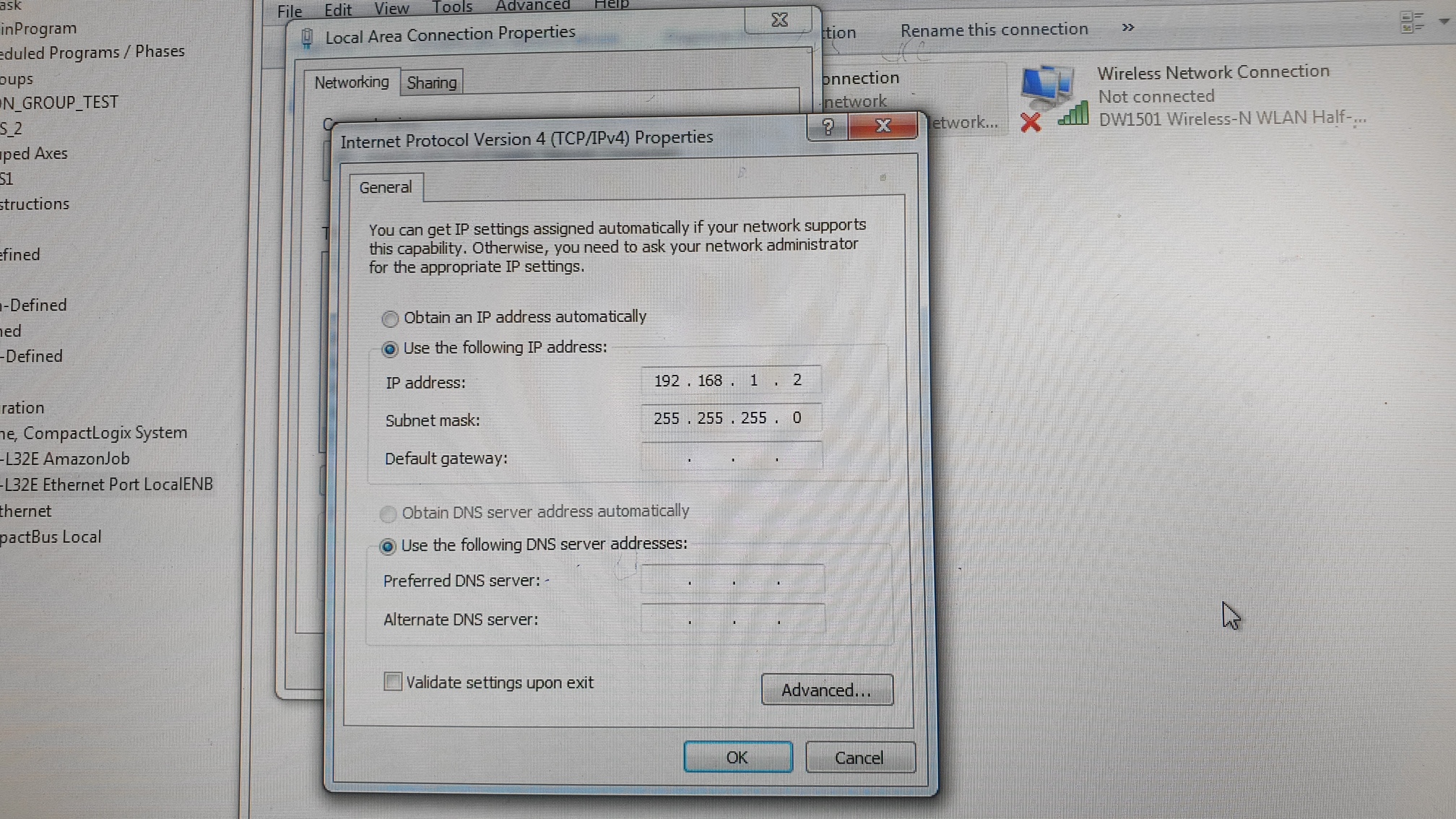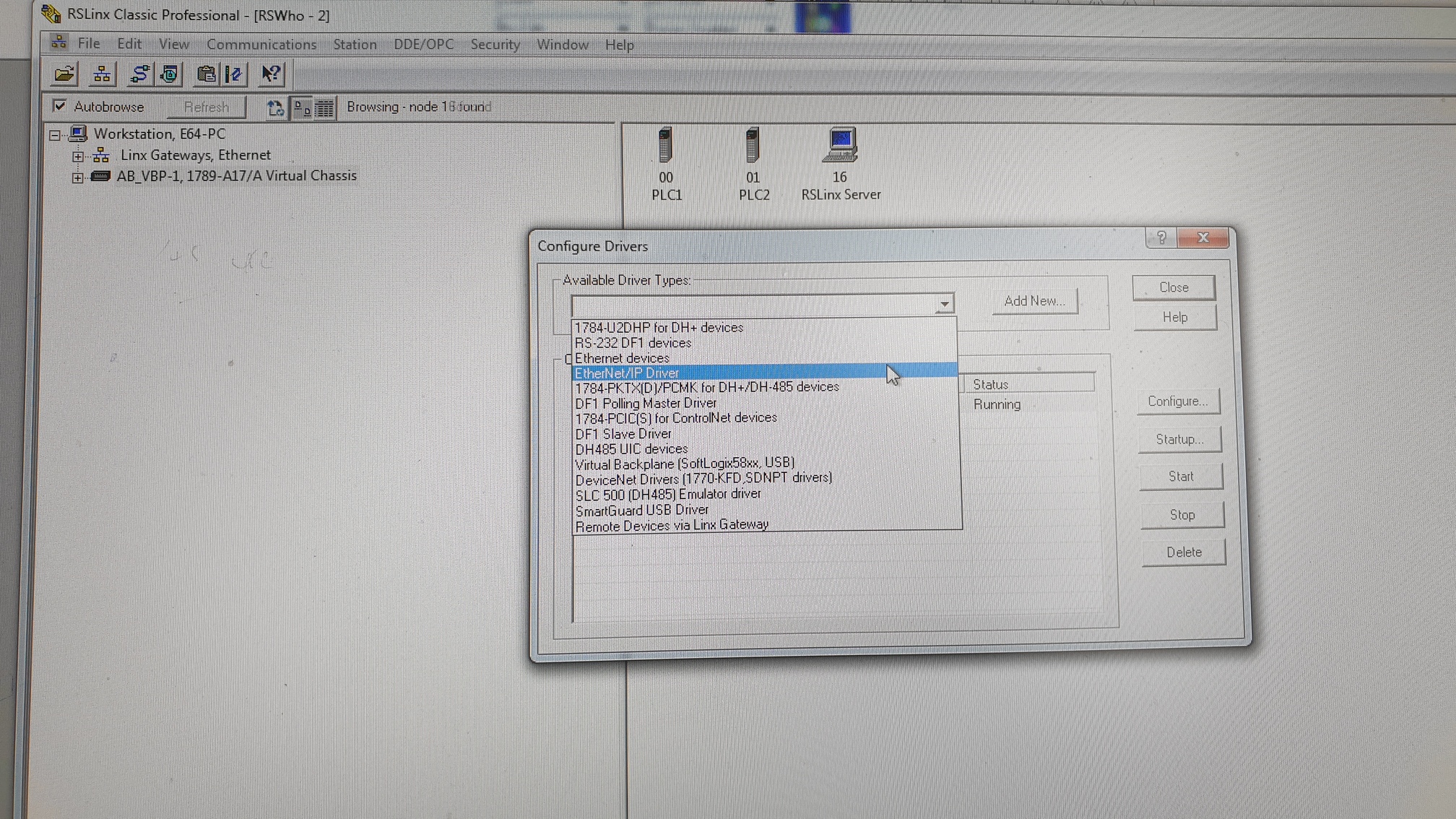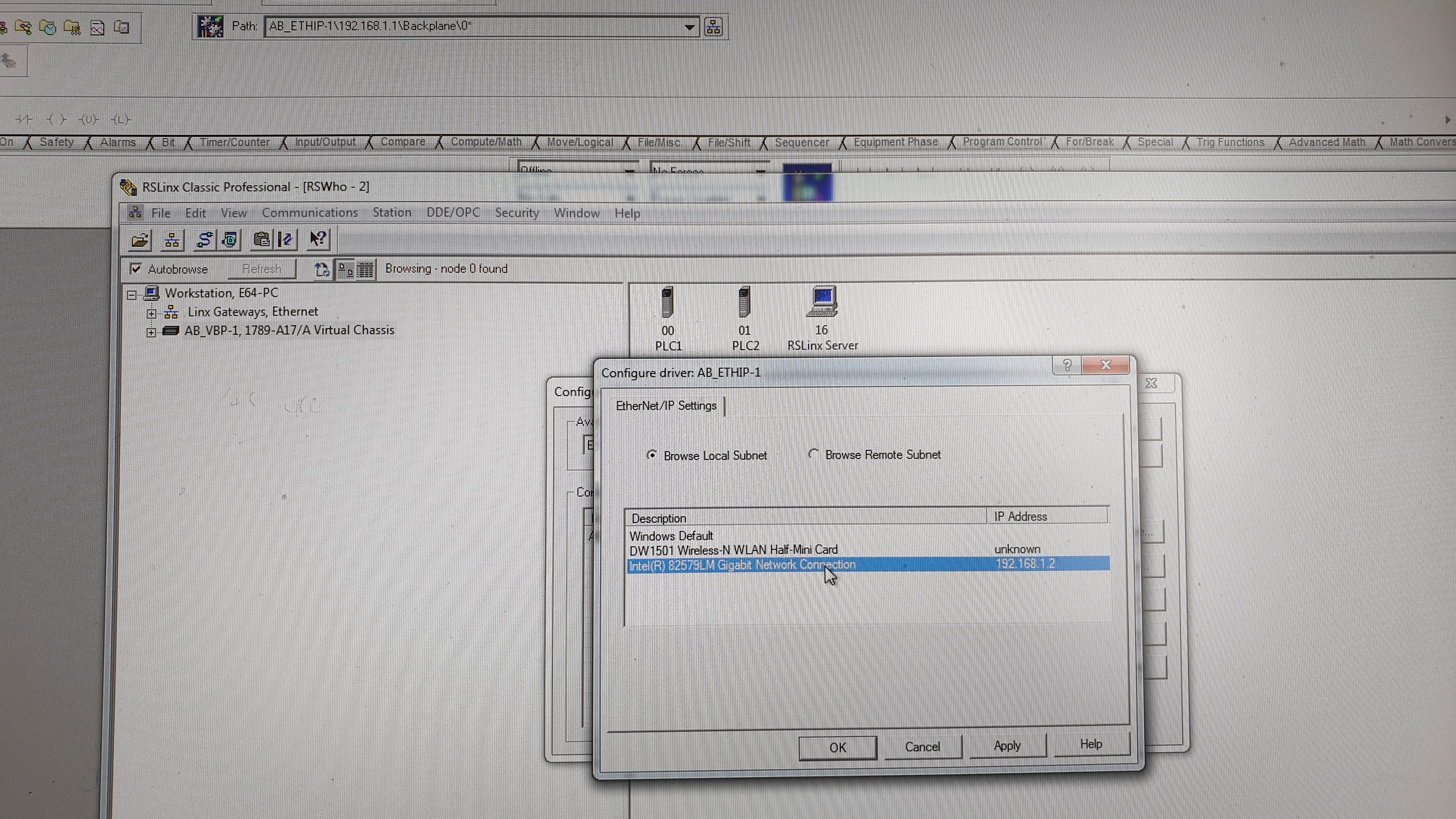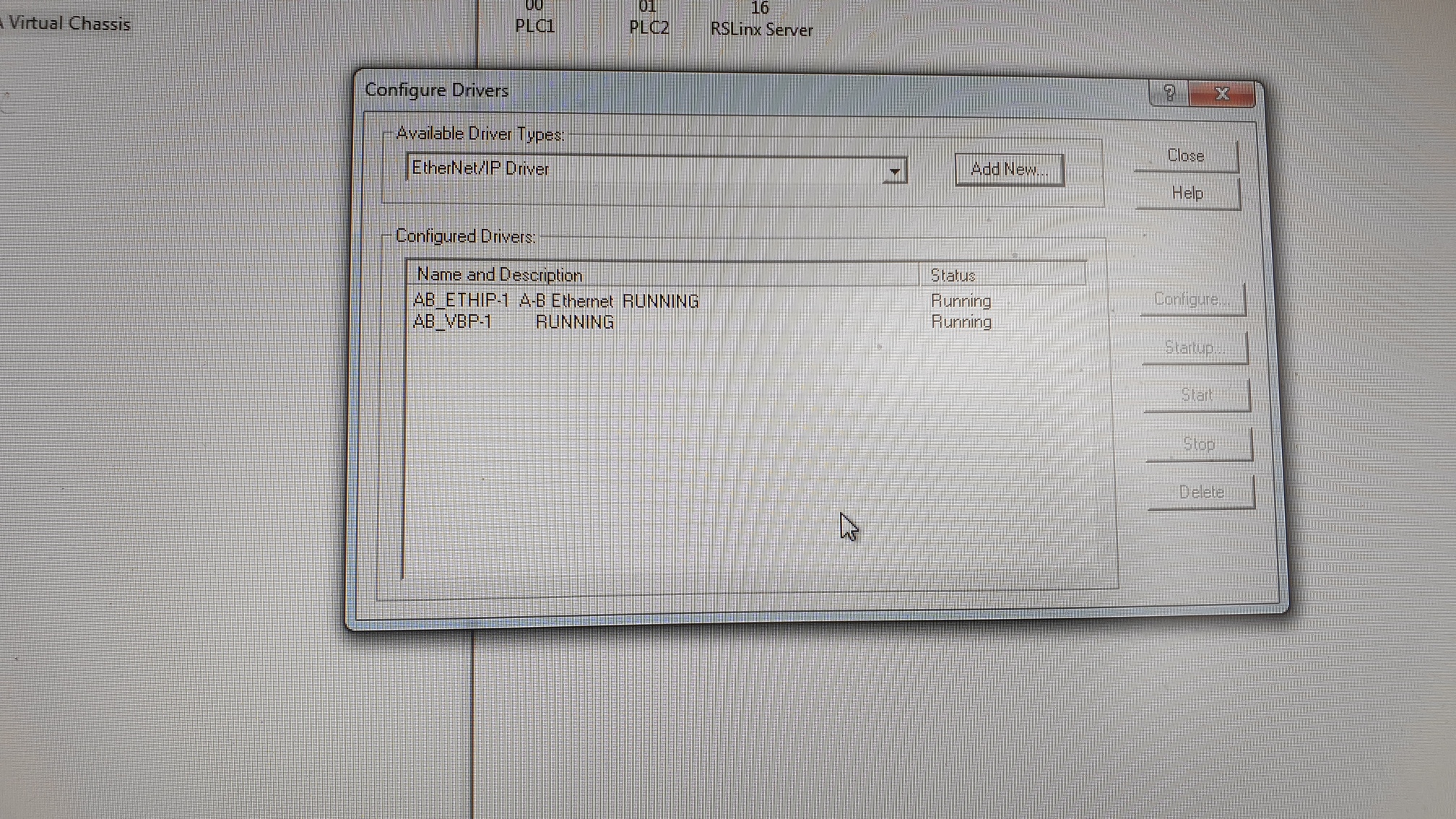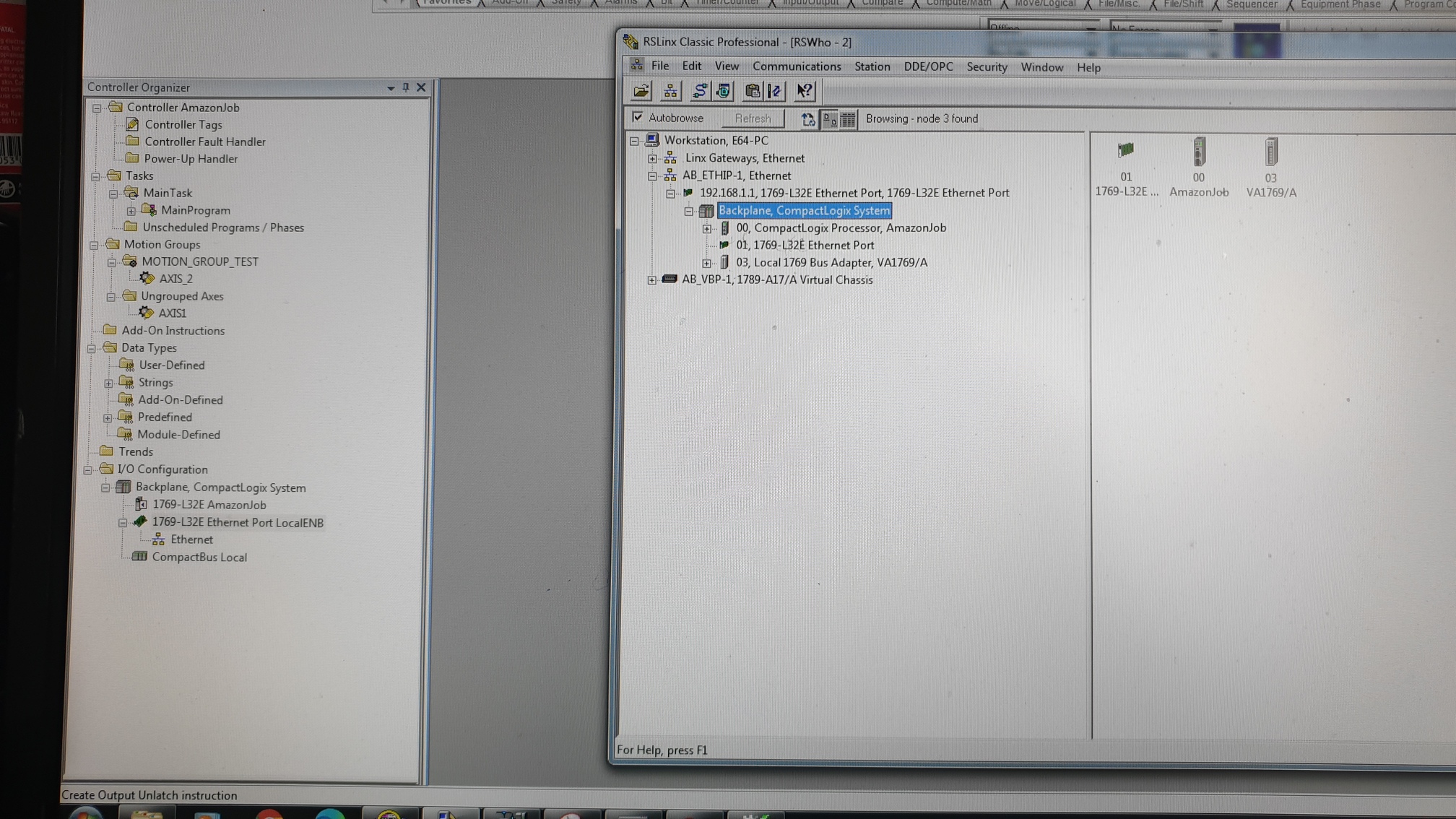Hi All,
I have a 1769 L32E Compactlogix. I’m having a problem with the ethernet port in the tree" The dreaded Yellow Triangle". I’m able to connect throught RS232 and go online but unable to connect through the ethernet port!
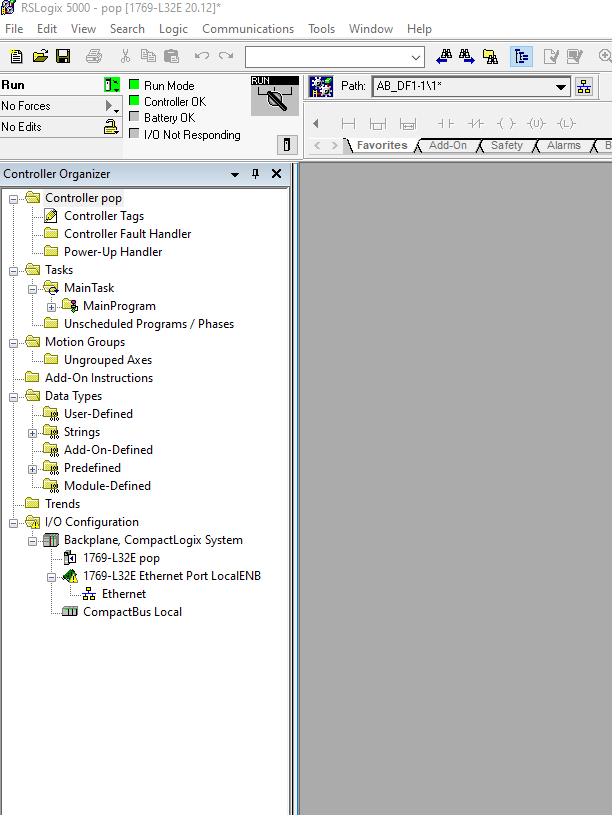

Hi All,
I have a 1769 L32E Compactlogix. I’m having a problem with the ethernet port in the tree" The dreaded Yellow Triangle". I’m able to connect throught RS232 and go online but unable to connect through the ethernet port!
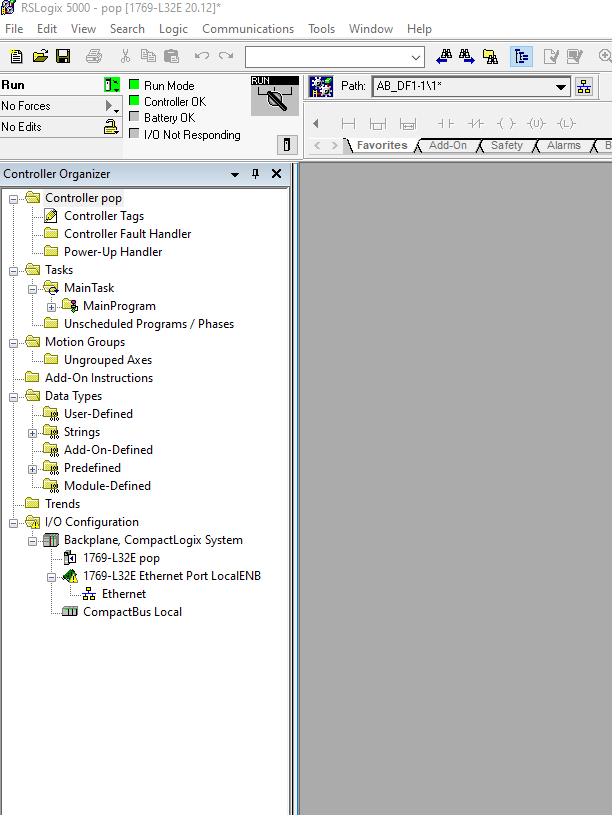
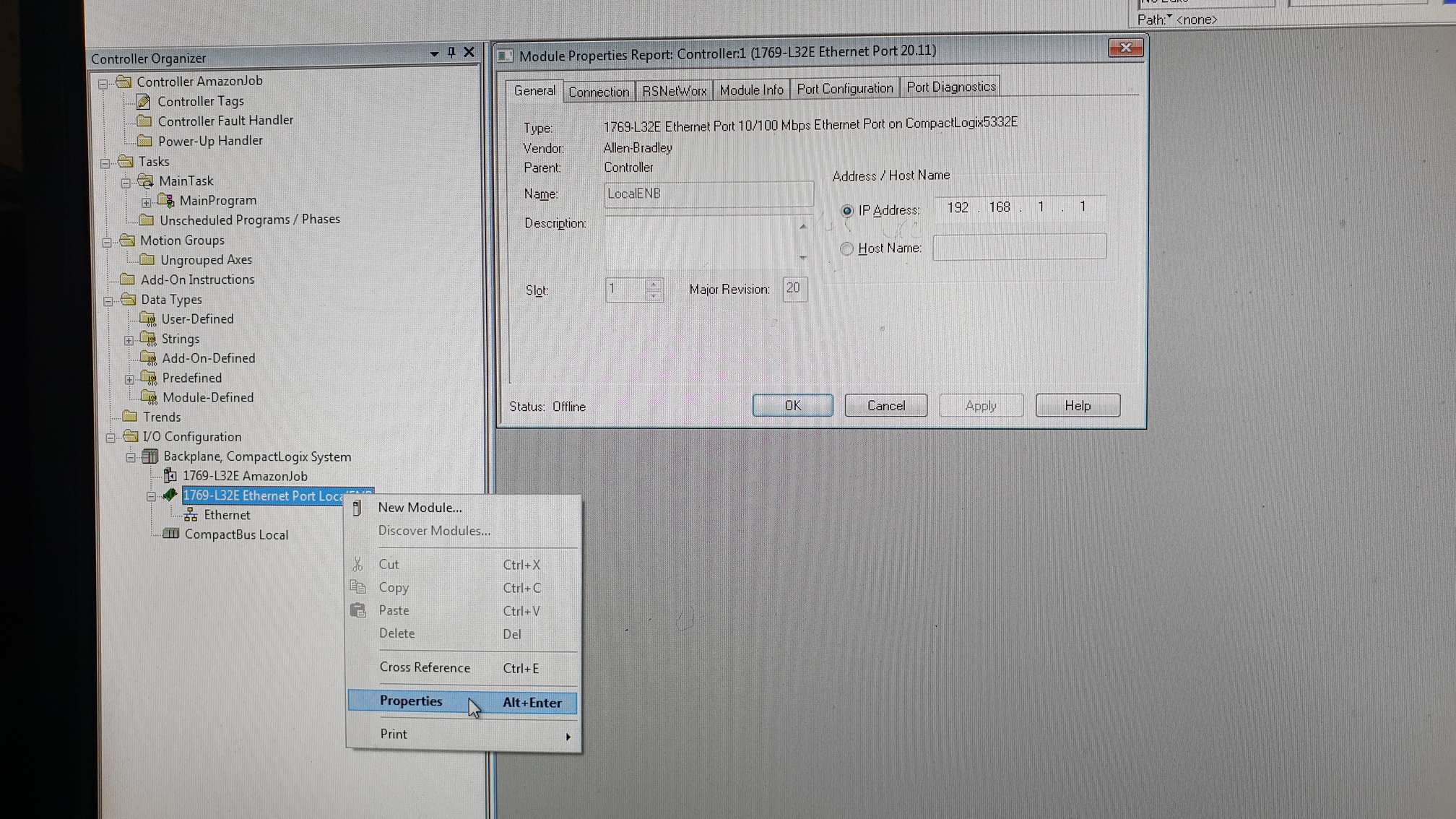
I posted some screenshots below. The problem I believe is the Yellow triangle over the ethernet port in the tree. I don’t know how to clear it.
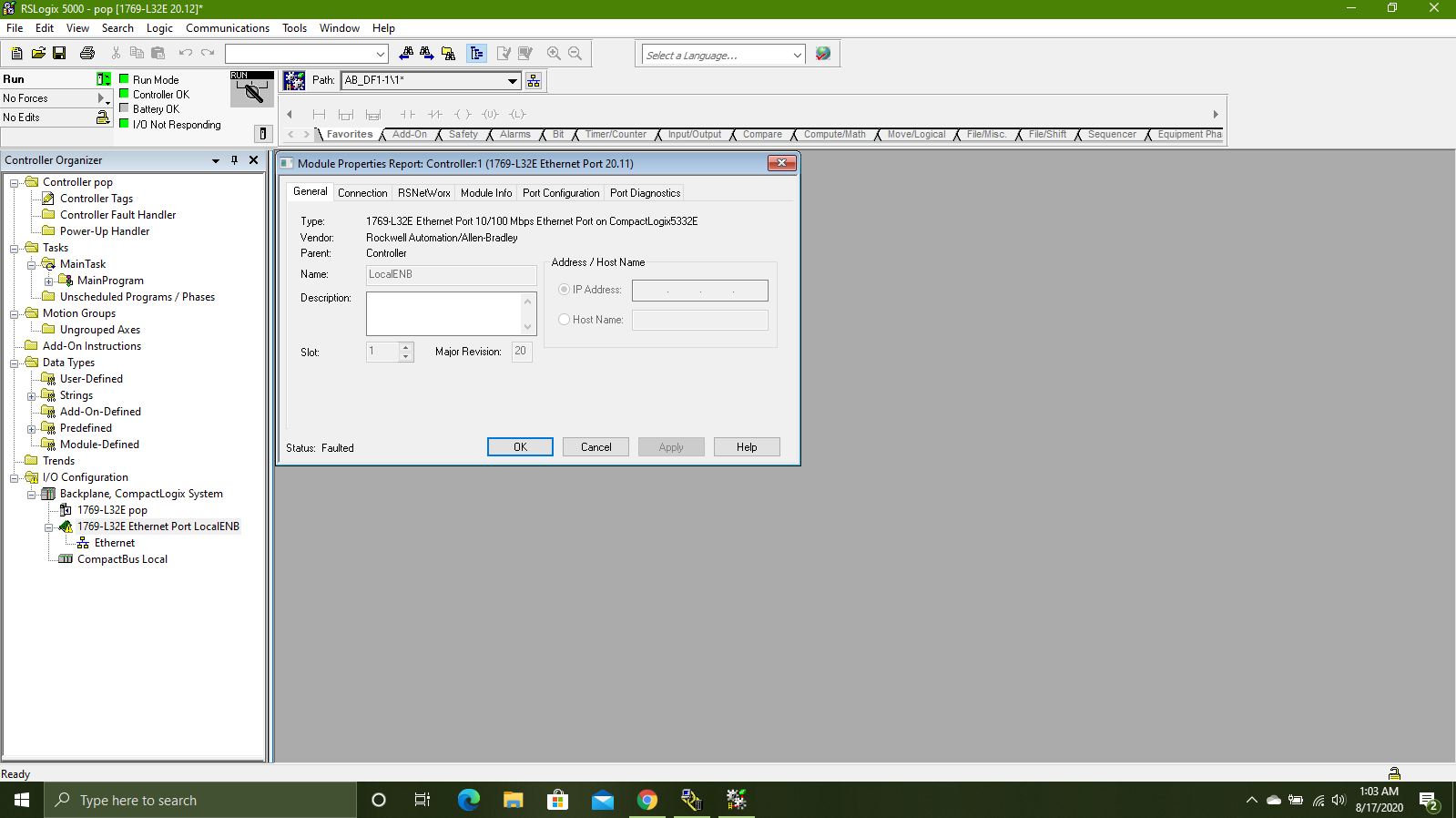
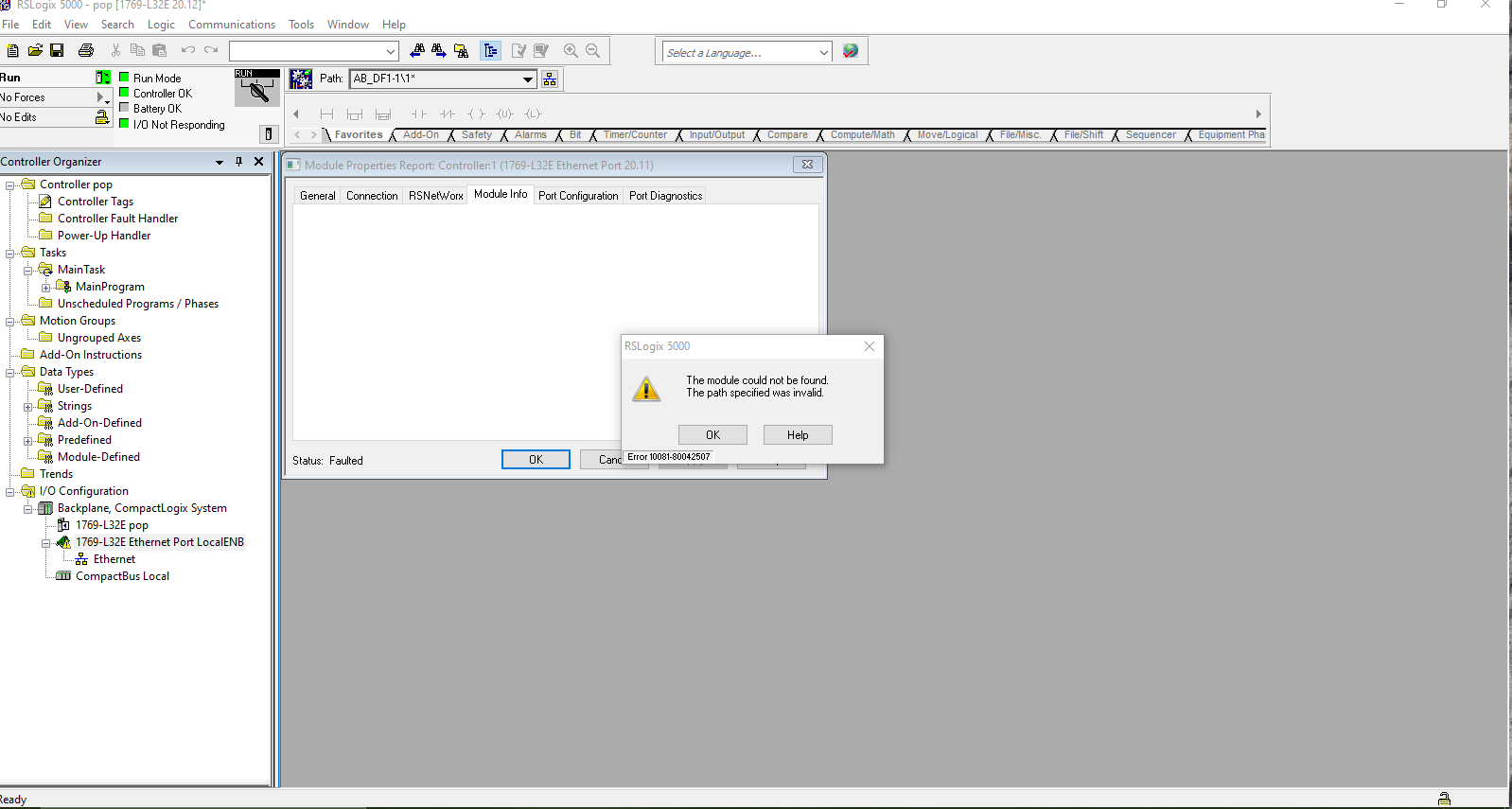
It’s an interesting fault which I haven’t seen myself. The L32E controllers have an embedded, yet separate module for Ethernet communication. It’s possible that the module is simply damaged.
I would recommend performing a firmware flash to see if that solves your issue. If it doesn’t, there may not be any other option.
If the module is still working, it can be used in a local machine or for programming practice.
All the best…
Vlad
Hi Wjb,
Based on the images you posted, it makes sense that you won’t connect. You did not created a path from your computer to your ethernet port. in order to do so, you need to do 3 things: