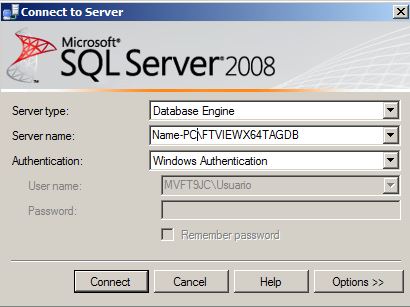Well, I installed all the programs (RSlinx, Emulate, Studio 5000 and FTV Studio) and everything ran fine, then I don’t remember whether first or after installing the FTV I installed the SQL SERVER 2014 enterprise. Well, everything was fine until the SQL SERVER trial expired and I had to uninstall and install it again.
There the problem started, because when I want to load my FTV Studio SE application it asks me for the SQL LocalDB instance (I think it’s FTVIEWx64TagDB I’m not sure) which it can’t find and the loading process is canceled. I don’t know where it is or how to rebuild it, nor where are the VBA programs that I used in the application. Maybe you know how to correct this problem. It would be a huge help.
Thanks in advance.
AR