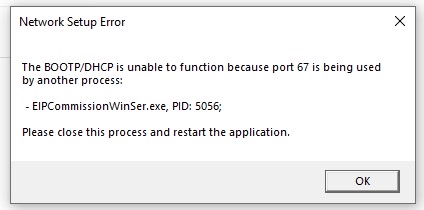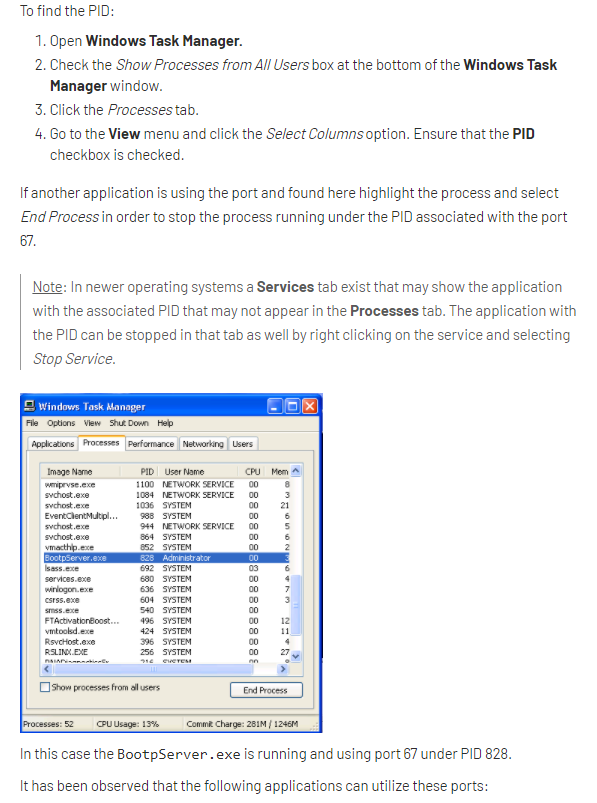Hi,
I’m interesting in purchasing some older 1756-L61 type controllers and modules to practice programming on. It turns out that e-bay is a great place to buy them. I’m not sure though how to configure these modules in a new project using Studio 5000. The option to start a project with a 1756-L61 module is not even available.
Can someone please help me figure out how to begin a project using a 1756-L61 controller?