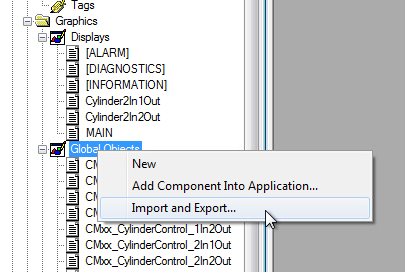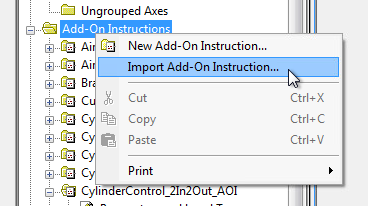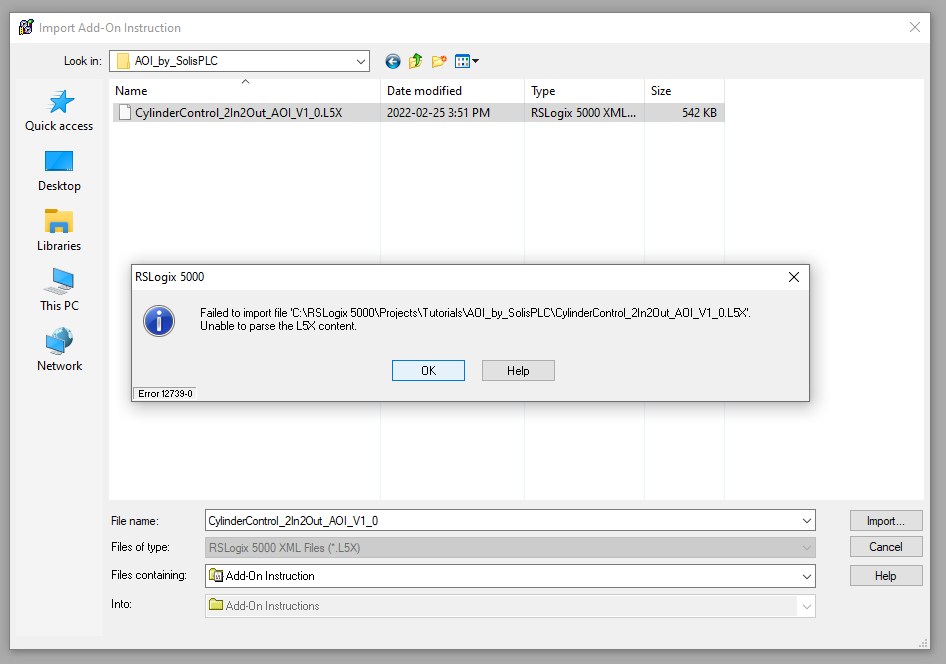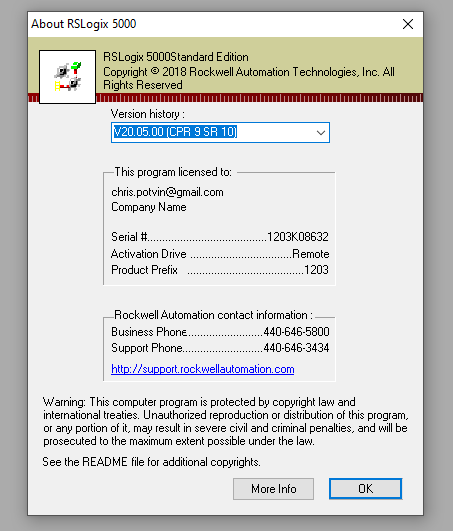PLC code is often written so that it is reusable. That means that one piece of code can be applied to any number of identical functions. In Allen Bradley PLC programming, this can be done through the use of Add On Instructions or AOIs.
This is a companion discussion topic for the original entry at https://www.solisplc.com/tutorials/linking-an-add-on-instruction-in-rslogix-5000-to-a-factorytalk-studio-faceplate-design