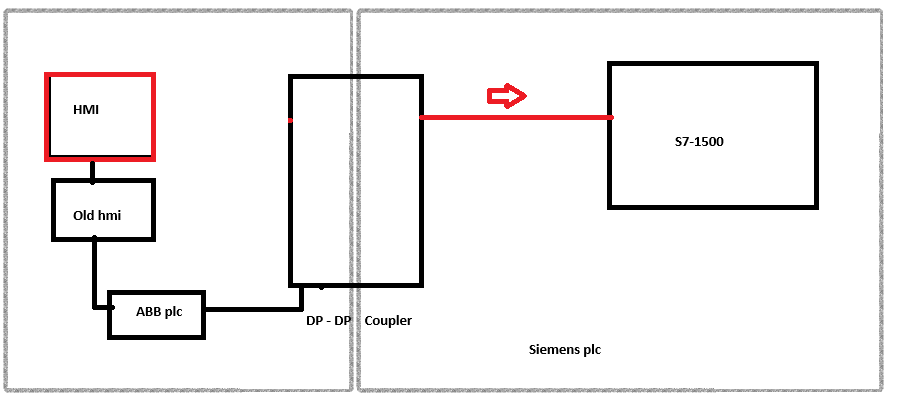Is it possible to have one HMI for two PLC connected on the same Ethernet/IP network?
The one way I know doing is to have two runtime file on Factroytalk and connected with two plc
However, the customer wants to have two controls similar to two pages?
Thanks in advance.
-Akshay Patel