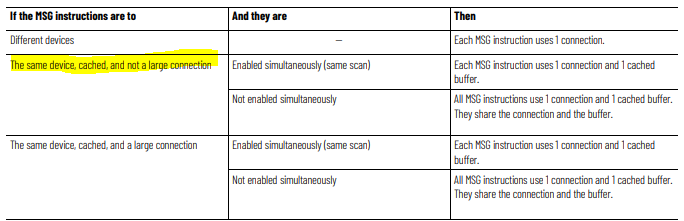Sending data between two Programmable Logic Controllers can pose a challenge. However, in the current manufacturing environments, it’s an absolute must. One of the simplest ways to pass data between two controllers would be through the use of the MSG instruction. This instruction would be utilized within the RSLogix 5000 or Studio 5000 programming environments on an Allen Bradley PLC and Write or Read data from a different PLC.
This is a companion discussion topic for the original entry at https://www.solisplc.com/tutorials/plc-programming-msg-instruction-send-data-between-micrologix-compactlogix-plcs-studio-5000-tutorial