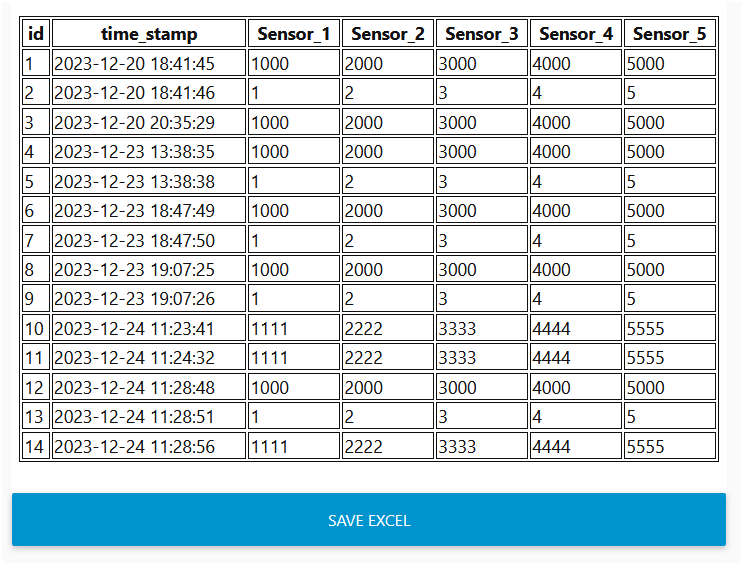In today's data-driven world, the ability to collect, store, and analyze data efficiently is critical, even in industrial settings. Programmable Logic Controllers (PLCs) are the backbone of industrial automation, generating a wealth of data that can provide valuable insights. This tutorial explores a practical solution for capturing and utilizing this data using Node-RED, a versatile and user-friendly platform.
This is a companion discussion topic for the original entry at https://www.solisplc.com/tutorials/storing-plc-data-in-a-database-and-excel-sheets-using-node-red