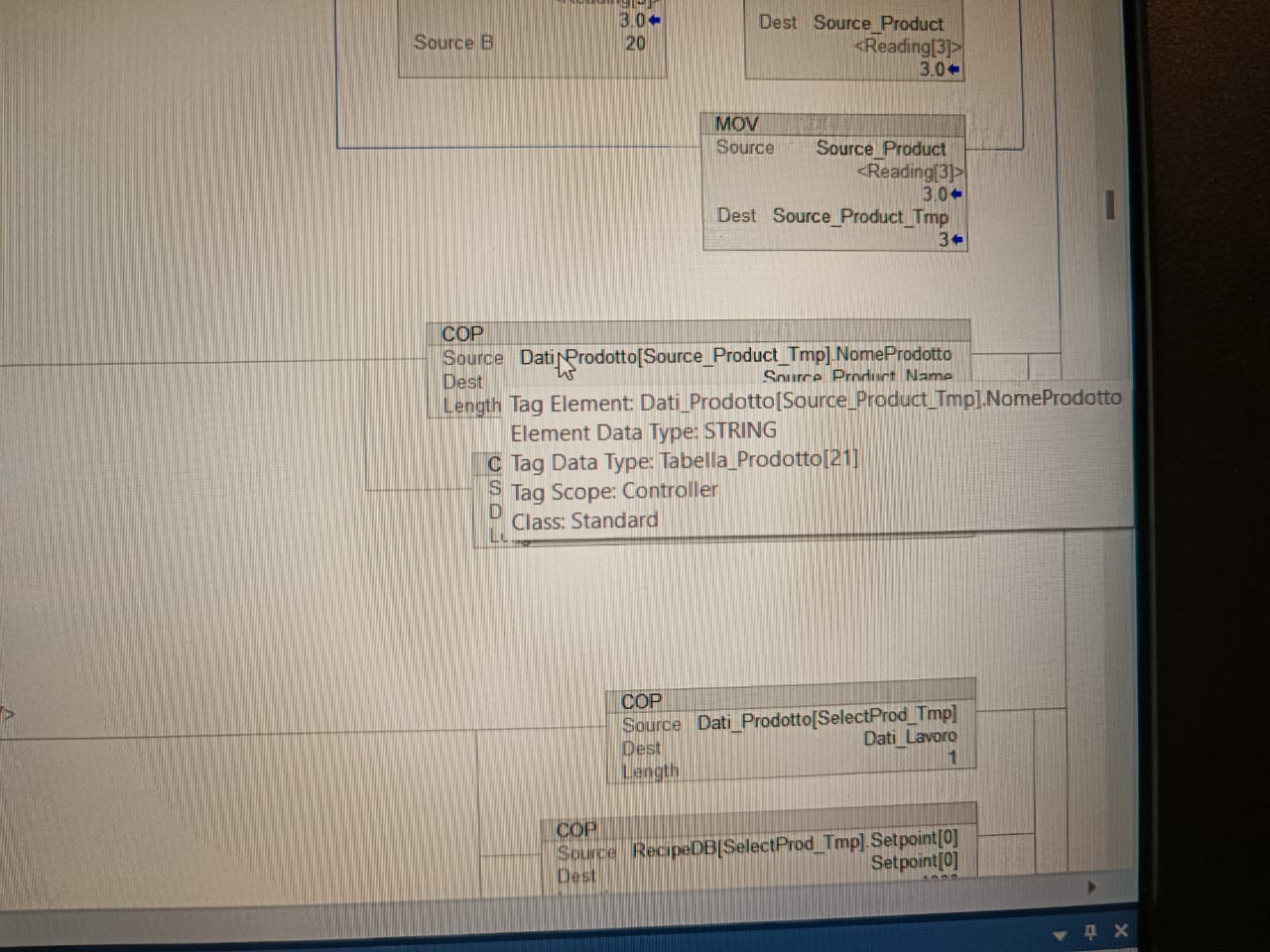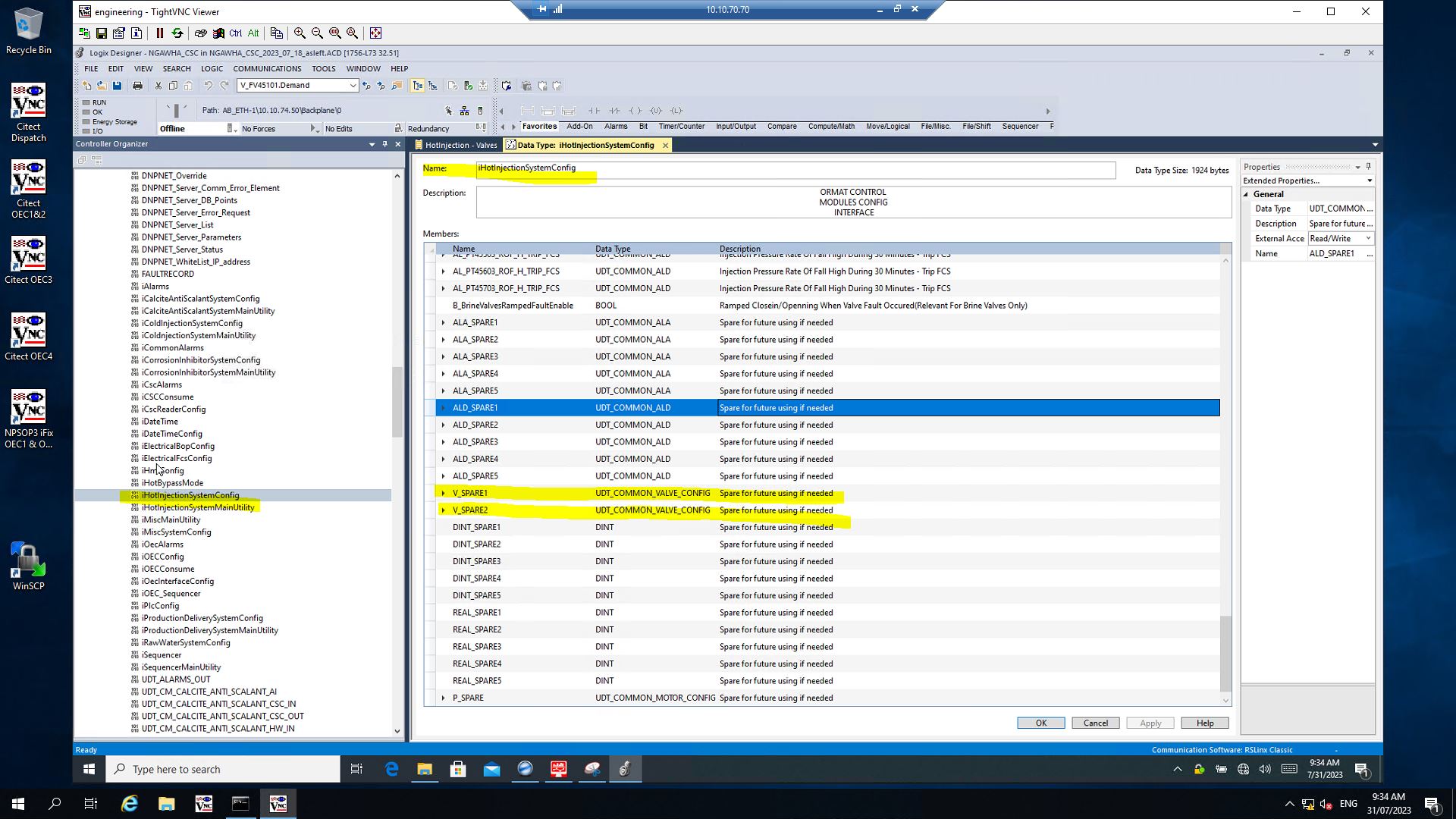User Defined Data Types or UDTs are commonly used in Programmable Logic Controller Programming in order to group data and maximize code reusability. This structure allows the user to combine any of the existing data types into a package which can be reapplied multiple types across the program, be exported and imported into other structures.
This is a companion discussion topic for the original entry at https://www.solisplc.com/tutorials/user-defined-data-type-udt-tutorial-explanation-usage-examples-custom-definition-in-rslogix-5000